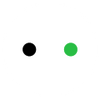Payment Methods
1. Pay with Credit/Debit Card

The available credit card options are listed above. The credit card companies listed above are the most commonly used credit cards on this website. Do not worry if your credit card company is not listed, we encourage you to go ahead and make the purchase.
Please note that xTool does not collect your credit/debit card number or personal information when you make a payment. For questions regarding your transactions on our site, please consult your card-issuing bank for information.
2. Pay with Klarna

Klarna is a direct and secure payment method that offers multiple payment options. Klarna's core service is to provide payment processing services for the e-commerce industry, managing store claims and customer payments.
Pay in 3: Split your purchases into 3 interest-free monthly payments. The first payment is made at the point of purchase, with the remaining payments scheduled automatically every 30 days. Your payments are automatically withdrawn from your connected card or bank account according to the agreed payment schedule, but you can make early payments anytime you wish.
About Klarna :https://www.klarna.com/us/payments/
Customer Service:https://www.klarna.com/us/customer-service/
Klarna Privacy Statement: https://www.klarna.com/us/privacy/
3. Pay with Sofort

Sofort is a direct and secure bank transfer payment method from Germany. Sofort is available only to customers in Netherlands.
3. Pay with SEPA

The Single Euro Payments Area (SEPA) is a payment initiative spanning 36 European countries, designed to simplify bank transfers for countries paying in euros. European countries, businesses and government bodies use the SEPA network to make payments by direct debit and credit transfer, making SEPA one of the most widely used global payment methods.
3. Pay with Bancontact

Bancontact is a debit card in Belgium which also supports QR code and APP application to complete payment. When you choose to pay via Bancontact, you will be redirected to Bancontact page where you can enter your card number or scan QR code to confirm your payment.
4. Pay with iDEAL

iDEAL is an online payment method that allows consumers to pay via their own bank. iDEAL is available only to customers in Netherlands.
5. Pay with Splitit

Splitit uses your existing credit card to split purchases into smaller monthly payments. You get all the benefits of paying with your credit card, including rewards, transaction insurance and protection against fraud. With Splitit, you can split your purchase into 3, 6, 9, or 12 installments for amounts up to €50.000.
How it works:
1. Select
Credit Card Installments at checkout
2. Enter your card details to see flexible payment plans that fit your budget.
3. Choose your payment plans and pay easily by card!
| Pay with Splitit | Available Installments | Order Availability Limit |
|---|---|---|
| EU countries | 3, 6, 9, 12 Installments | 1€-50.000€ |
6. Pay with Alma
With Alma, split your purchase into 2, 3, 4, 10 or 12 easy payments – fast, secure, and paperwork-free. Best of all, you can finance up to €8.000.
✅ Spread payments on purchases up to €8.000
✅ Instant approval – no waiting around
✅ 100% transparent – no hidden fees
How it works:
1. Select Alma at checkout
2. Choose instalments
3. Pay easily by card – you’re done
7. Local Payment Methods
| Payment Methods | Available countries |
|---|---|
| Klarna | Spain, Italy, Ireland, Sweden, Portugal, Romania, Czech Republic, Poland, Netherlands, Finland, Belgium, Austria, Norway, Denmark, Greece. |
| Bancontact | Belgium |
| iDeal | Netherlands |
| Alma | Belgium, Spain, Italy, Netherlands, Portugal |
| Spiltit | EU countries |
| Pay in 3 with Klarna | Order Availability Limit |
|---|---|
| Netherland | 35€-4000€ |
| Spain | 35€-4500€ |
| Italy | 35€-4500€ |
| Ireland | 35€-4500€ |
| Czech Republic | 850€-25000€ |
| Greece | 35€-1000€ |
| Romania | 200€-5000€ |
| Portugal | 35€-3000€ |
| Pay with Alma | Available Installments | Order Availability Limit |
|---|---|---|
| Belgium | 2, 3 Installments | 50€-8000€ |
| Spain | 2, 3, 4 Installments | 50€-8000€ |
| Italy | 2, 3, 4, 10, 12 Installments | 50€-8000€ |
| Netherlands | 2, 3, 4 Installments | 50€-8000€ |
| Portugal | 2, 3, 4 Installments | 50€-8000€ |
Note: If you want to buy a machine over €50.000, you can buy a €3000 gift card first, enter the giftcard code at checkout and pay the remaining balance in instalments with Spiltit.
8. Pay with Gift Card & Installment Payment
When facing a purchase that surpasses your credit card or installment payment limit, we recommend a flexible solution: combining gift cards with an installment payment plan. Start by purchasing gift cards here, with a strategic approach to maximize your payment options. At checkout, you can apply up to five gift cards, so it's advisable to select gift cards with the highest available denominations. After applying these gift cards to reduce the total purchase amount, you can then cover the remaining balance through an installment payment method. This approach allows you to manage larger purchases more effectively by breaking down the total cost and utilizing multiple payment strategies.
**Please note**: Our system allows a maximum of five gift cards to be used per order. If your purchase exceeds this limit, we recommend consolidating your payment by selecting higher-denomination gift cards or combining them with other payment methods like credit cards or installment plans.
9. Pay with Coupon Code
You can apply coupons to your order at checkout. Once you've entered your coupon code, click “apply” and the discount will automatically adjust your order total. Please note that if you do not click "apply” before continue checkout, your order total will not reflect coupon.
Notes:
- Please make sure that you enter the coupon code exactly as you received it, with no space before, within, or after it. To avoid errors, we recommend you to copy/paste the promotional code you received.
- Coupons cannot be combined. You can only use one coupon code per order.
- Coupons are subject to offer terms. This does exclude some items on our website which are not eligible for coupon discounts.
FAQ
Pay with Splitit
After Application
After Receiving Rewards